
Traders often face the choice of which platform to use for trading. Some choose the proven MetaTrader 4, while others prefer the modern MetaTrader 5.
You can read more about the MT4 trading platform in the article "Metatrader 4 tutorial" In this article, we will try to compare the MT4 and MT5 trading platforms and reveal the differences between them.
MetaTrader 4 vs. MetaTrader 5
Many believe that MetaTrader 5 is an improved version of MetaTrader 4. Actually, these platforms differ in their functionality and purpose.
| Feature | MetaTrader 4 | MetaTrader 5 |
| Trading instruments | Forex | Forex, futures, shares, CFDs |
| Time frames | 9 | 21 |
| Indicators | 30 | 38 |
| Pending orders | 4 | 6 |
| Economic calendar, news | No | Yes |
| Copy trading/ trading signals | Yes | Yes |
| Mobile app | Yes | Yes |
The table above shows that MT5 has a more expanded set of features than MT4. The MetaTrader 5 is a more versatile and functional platform.
Then why the MetaTrader 4 platform is extremely popular among traders? Let’s try to find the right answer.
First of all, professional and experienced traders choose MT5 because this platform offers an extended set of features.
Meanwhile, beginners usually do not need a variety of options the MT5 platform possesses. They enjoy MT4 because it has only the essentials needed for comfortable trading.
MetaTrader 4 is user-friendly and free. It does not require much space on your drive and many brokers offer this platform for downloading.
In addition, many traders believe that MT5 has too many features while MT4’s basic set of options is enough for trading.
Secondly, you cannot use trading tools such as advisors or trading signals developed for MT4 on the MT5 platform.
Traders find it difficult to move from MT4 to MT5 because they will have to buy another set of tools compatible with MT5.
Traders are getting used to their MT4 robots and tools and are not eager to buy and customize them on MT5.
Differences between MT4 vs MT5
The main difference between the platforms lies in their functionality. Using the MetaTrader 4 platform, you can trade on Forex only.
MetaTrader 5 offers currency and stock trading. Notably, you can trade on several exchanges simultaneously.
MT5 is considered a platform used for portfolio diversification. You can use this platform to invest in currencies, stocks, futures contracts, and CFDs.
In addition, MT5 has a wide range of tools for market analysis such as technical indicators, an economic calendar, and news feed.
These in-house tools help monitor markets from the platform. This is quite handy because you do not have to search for information on the Internet. The MT4 platform lacks such built-in functions.
Unlike MT4, which contains a specific set of paid and free advisors, MT5 allows traders to create their own robots depending on their needs.
Once robots are created, traders can test them using several assets at the same time. This opportunity saves time for robot customization.
What is more, MT5 offers market depth (DOM – depth of market), allowing traders to view where bids and offers are priced across markets.
MetaTrader 5 also allows making transactions from the platform.
Footprint indicator for MT5
With all the advantages of the MetaTrader 5 trading platform, it has at least one significant drawback. The platform does not display the real volume of performed transactions, but the tick volume.
Tick volume shows the number of ticks, or price movements, in any direction over time.
Unlike tick volume, real volume reflects the total number of buy and sell transactions for a particular asset. This allows traders to see the sentiment of other traders and understand in what directions the market is moving.

The Footprint indicator allows you to monitor the real-time activity of buyers and sellers at a given time. It is usually applied to a standard candlestick chart and shows each candlestick’s traded volumes at a specified price for a certain period.
Each candlestick represents a separate chart showing the number of sales and purchases of the asset highlighted by different colors. This is why a Footprint is also called a cluster chart.
Within each candlestick, you can distinguish the maximum volume, which indicates the direction of a trend, that is, the predominance of buy or sell transactions.
When analyzing the cluster chart, one should pay attention not only to the numbers inside the cells but also to their color. The more saturated the color, the more volumes are at a given price level.
At the same time, if neighboring cells have the same color, it indicates a certain direction of movement in the market. If the color changes every 2-3 cells, it indicates mixed market sentiment.
Notably, the Footprint indicator is not included in MT5 by default. However, it can be purchased from third-party developers and used for trading.
MT4 indicators for Android
The modern world requires mobility from traders. That's why the leading trading platforms offer on-the-go trading from your smartphone.
Some well-known brokers offer their mobile apps for downloading. If a broker does not provide such a service, you can download the app on the trading platform’s official website.
The mobile trading platform allows you to carry out trading in any place with Internet coverage. Using the app, you can analyze the market, view the history of trades, and make transactions.
The platform for Android offers 30 technical indicators to analyze the market.
Notably, you cannot add other indicators to the app. However, the built-in indicators are quite sufficient, as the most popular and necessary ones have been selected.
The mobile trading platform for Android does not support trading advisors or automated trading.
The mobile application displays three types of charts: bars, Japanese candlesticks, or a line. You can choose the most convenient one.

Once you have chosen a chart type, you can select an indicator by tapping the “ƒ” button. In addition, several indicators can be applied to one chart.
Before using the indicator, it is necessary to customize the settings.
The most commonly used indicators for android are the MACD index, Bollinger Bands, RSI, DeMarker (DeM), and On Balance Volume.
MetaTrader 4 trading platform for beginners
As we have mentioned above, the MT4 platform is great for amateur traders. The platform has a simple and user-friendly interface.
At the same time, it has all the necessary functions for trading on Forex, including tools for analysis, trading advisors, and copy trading.
Professional traders and beginners appreciate the availability to use three versions of the trading platform: desktop, mobile, and web.
Beginners can also try their hand at trading on a demo account. It allows them to learn how to trade without losing real money.
When trading on a demo account, traders have robots, signals, copy trading, and technical indicators for market analysis at hand.
Before starting trading, beginners need to make one more important step - choose a broker. The brokerage company must be reliable and have a good reputation among users.
There are many fraudsters among brokers, who can steal not only your profits but also your initial deposit. Always double-check the information about the broker you choose.
Once you have chosen a broker, you open a trading account, download the terminal, and you are all set to start trading. You can download and use the MT4 platform for free.
After opening an account, it is necessary to determine the trading tools and the trading strategy that will be used in trading.
The main types of trading are intraday, medium-term, and long-term. Let's consider them in more detail.
- Intraday trading requires making a large number of transactions at short intervals. This type of trading requires most of your attention and effort.
- Mid-term trading implies opening transactions for a few hours or even days. There is no need to monitor trading charts in front of your computer.
- Long-term trading is more like investing. Using this type of trading, traders open positions for a long time and place Stop-Loss and Take-Profit orders. The only thing that remains is to check the charts from time to time.
MT4 vs MT5: what trading platform to choose
Experienced traders know that stability and reliability define the most trusted trading platforms because any lag or error can blow your deposit away.
Seamless trading is one of the most important conditions for making successful transactions. This is especially true for forex trading. On Forex, the situation may change within a tick of the clock.
Beginners find it crucial to trade using a platform with a user-friendly interface. The platform’s features should be accessible and easy to use.
In addition, the chosen trading platform should be supported by all operating systems and devices, including mobile phones and tablets.
This allows traders to have access to their accounts, monitor the market situation, open and close their trades at any time and any place.
The most popular trading platforms among traders are the following:
- NinjaTrader is available for download from most brokers, it has a large enough functionality for analysis, including cluster charts. The platform offers unlimited time to use a demo account. There is a free Light version and a paid Pro version.
- ZuluTrade is a trading platform focused on automated trading and copying signals. It requires a rather large initial deposit of $500. Sometimes, it works with failures and delays.
- MetaTrader 4 and MetaTrader 5 are the most popular trading platforms among traders. They have a huge number of advantages, such as excellent technical support, high performance, the ability to buy, order, and create trading robots, algorithmic trading, and other features.
- cTrader was designed to work with ECN accounts. It offers a large number of trading instruments, fast execution of orders, access to market depth, and a large number of charts.
- Libertex was developed by a brokerage company Forex Club, so you can use the platform only with this company. It is simple and easy to use even for beginners. The platform allows you to work with a variety of trading instruments, but is not allowed to use advisors and indicators provided by third parties.
The latest IAFT research shows that 47%, almost half of 2100 respondents, have chosen MT4 or MT5 for trading.
How MT5 indicators can help traders
The MetaTrader 5 trading platform offers 38 indicators that are used to analyze the market and make decisions about buying or selling assets.
In addition to the in-house indicators, traders may create their own analytical tools and use indicators developed by other users.
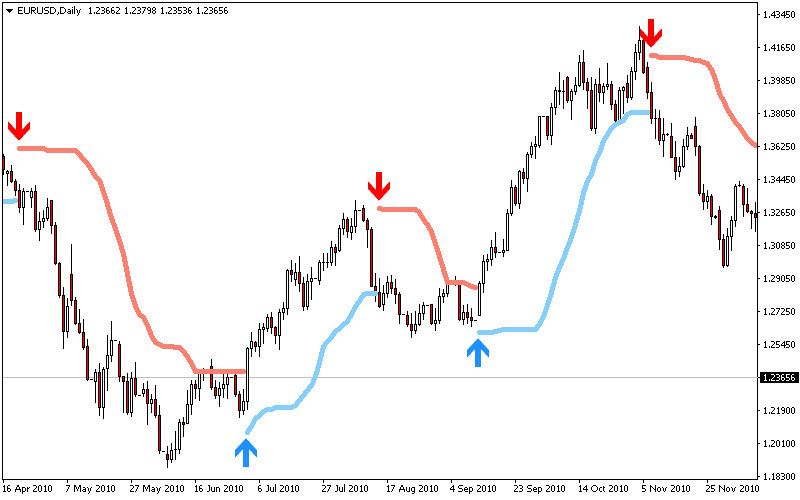
Indicators help determine the direction of a trading instrument’s price movement and identify support and resistance levels, and other factors.
Technical indicators can be divided into four broad categories:
- Trend indicators allow you to determine the direction of the price movement, as well as possible price reversal points
- Oscillators are designed to determine the price reversal points. They also show the deviations from the average value
- Volume indicators take into account the number of price changes for a certain period of time on Forex or the total number of completed transactions in stock markets
- Bill Williams' indicators help to determine the trend direction and its strength, as well as the points of price change
Indicators can be used on the trading chart or in a separate window.
Some of the indicators are based on price data, while others are based on other indicators.
None of the indicators can guarantee that you make the right trading decision, it is better to use several indicators. However, experienced traders believe that you should not use more than three indicators simultaneously to avoid confusion.
MT5 advisors: why use them and how they work

We have already mentioned that the MT5 platform allows you not only to buy trading robots but also to order tailor-made indicators or create them.
Robots never get emotional or stressed. They also provide a high speed of decision-making. An Expert Advisor is a program for fast market analysis.
To start using an advisor, simply apply it to a trading chart. Remember that only one advisor can be applied to one chart.
We recommend that before you start using a trading robot on a real account, you should test its work on a demo account. Another way to test an expert advisor and a trading strategy is to use the quote history.
You can customize the advisor’s settings that allow or prohibit it to change the signal settings, as well as to trade in an automated mode.
Settings for all expert advisors are adjusted in the settings of the trading platform itself. You can disable algorithmic trading for all robots simultaneously from the platform's settings.
On the other hand, expert advisors cannot develop a trading strategy. They just implement the preset algorithm. It is a trader who defines a trading strategy and adjusts the robot according to it.
It is necessary to understand how expert advisors work and what principles they follow. Remember that there is no perfect trading robot that is suitable for everyone. It is possible to select an expert advisor suitable for different trading strategies.
Conclusions
The choice of a trading platform largely depends on the experience, preferences, and needs of a trader. However, reliability and stable operation are required by all of them.
The main difference between MetaTrader 4 and MetaTrader 5 is that the first allows you to trade only in the forex market, while the second is more versatile.
Among the advantages of MT5, users name a greater number of technical indicators, the ability to independently create or order trading advisors, and the ability to test strategies using quotes history.
Traders who prefer MT4 appreciate its simple and user-friendly interface. If a trader is used to certain advisors in MT4, it is impossible to transfer them to MT5.
In this article, we have tried to compare MetaTrader 4 and MetaTrader 5 trading platforms considering their features. However, the choice is always up to you.
Read more
Metatrader 4: review from popular sources
Forex MT4 Robot: How to Create and Set Up
MT4 Script Download on MQL4 and more








 Back to articles
Back to articles

